Photography 4 Teens (Timberdoodle Review)

One of my sons has been taking a photography elective this semester using an online course called Photography 4 Teens.

The course was produced by the same folks who brought us YouTube 4 Teens, which we reviewed a couple of years ago.

And, like its predecessor, this program is taught by Damon Evans with help from his family, friends, and several professional photographers and other experts in their fields.

The lessons are engaging and informative, each building on the information that came before.

The course is divided into 12 modules, each focused on a different aspect of photography.

Lessons cover such topics as lighting, focus, framing your subject, how shutter speed and aperture affect your shots, protecting your files, etc.

The course instructor provides a pdf file full of notes and other supplementary material, including short quizzes that cover the skills taught in each module.

He also includes lots of links to outside sources that will help you hone skills and dig deeper into various techniques discussed.

And each module includes hands-on assignments so students can immediately put into practice the principles they’re learning.

Although most of the instruction is geared toward DSLR cameras, tips for taking better pictures or employing cool effects with your iPhone are also included in the lessons.

I particularly enjoyed hearing their panel of experts giving their best pro-tips and photo hacks.

They reminded students to check to make sure there are no unwanted items in your frame before shooting and to be mindful of light sources and where shadows are falling.

They also talked about mistakes they made when first starting out and lessons they learned the hard way — like losing an entire photo shoot because they didn’t back up their files or winding up with all blurry portraits because they didn’t double-check the focus.

There was a whole module on portrait taking, including tips for retouching photos once you’ve finished taking them.

One of the things I appreciate most about Photography 4 Teens is that I can use it with several different students. It provides a great introduction for anybody who is interested in photography or looking to hone their skills.
If you have such an aspiring photographer at your house, you should definitely look into this course. Photography 4 Teens is available through Timberdoodle as a stand-alone elective or as part of their 9th Grade Curriculum Kit.
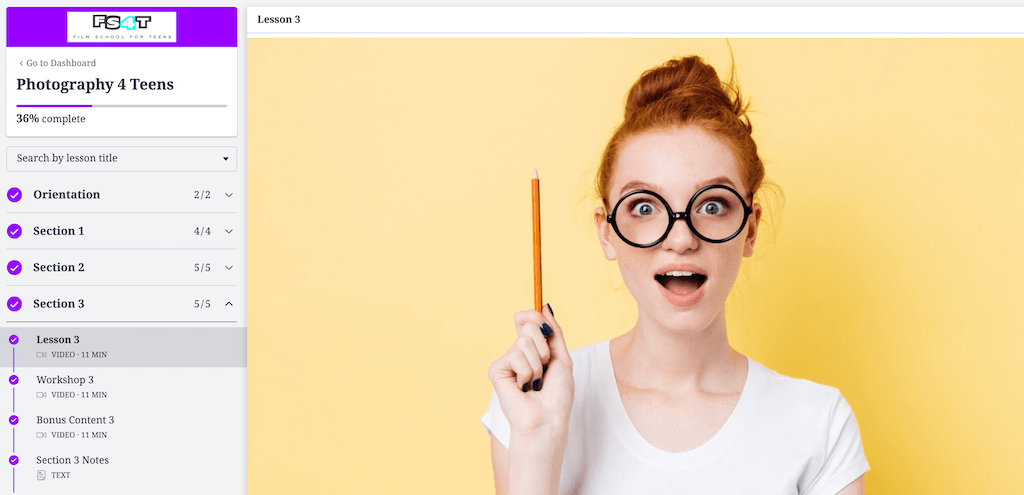
While you’re on the Timberdoodle website, I’d encourage you to look around. We love everything we’ve ever ordered from this small family-owned company!
Be sure to sign up for their Doodle Dollar program to save on future purchases. And to read more of my Timberdoodle Reviews, follow this link.
PLEASE NOTE: As a member of the Timberdoodle blog team, I routinely receive free or deeply discounted products in exchange for writing honest reviews. Opinions expressed in these posts are 100% my own. I’ve been a happy and enthusiastic Timberdoodle customer for decades — long before I ever started blogging for their company.








My 13yo daughter took this class and loved it. She learned so much, and it sure shows in her photos!
My kids know a lot more about photography than I do at this point, too. I’m thinking of working through this course material myself after seeing the improvement in Gabriel’s photos. Maybe my youngest and I can do it together!